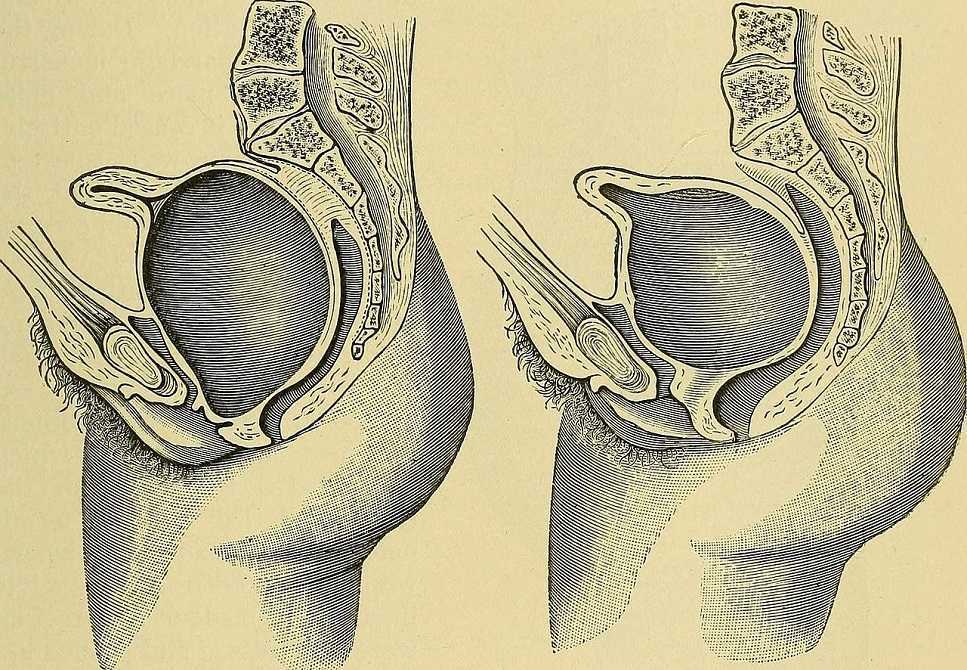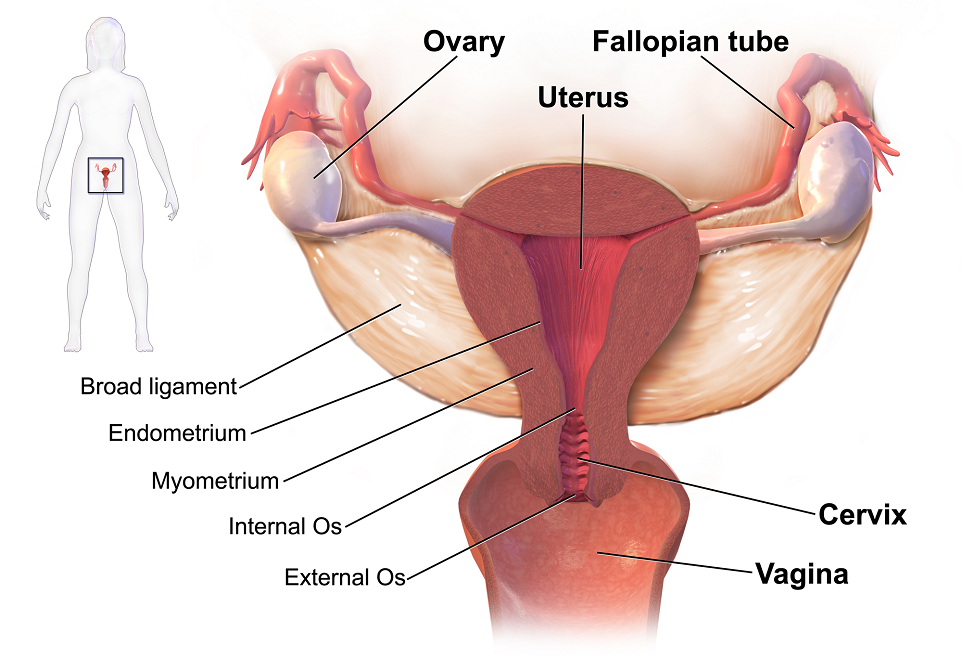Attending a remote course is easy and safe, and you can do it entirely from the security and comfort of your own home or clinic without having to find a lab partner.
Important thing to note:
- Our policy for applying for continuing education credit for remote courses differs from that of our in-person and satellite lab courses. Read the specific language of the policy here. Depending on the state in which you practice, you may need to submit your own application to your state board or approving body should you wish that it be approved for continuing education credit in your state.
- To attend a remote Herman & Wallace course, registrants will need Zoom video conferencing software. This is a requirement. One can create an account and download the software to their computer at https://zoom.us/
- We use the Pacific Time Zone for all of our remote course start and end times (this is not the case for in-person and satellite lab locations). Please make a note of this and set your calendar accordingly.
- A Zoom account is free to create. Before the meeting, we recommend having a practice Zoom session with a friend or colleague so you can test your microphone, video, and internet connection. You can participate in any remote course from the comfort of your home, but will need a stable internet connection in order to participate. We recommend downloading the software and practicing a call with a friend or colleague prior to your course with us. Zoom also offers video tutorials on their website at https://support.zoom.us/hc/en-us/articles/206618765-Zoom-Video-Tutorials.
- Still have questions about Remote Courses? Check out our Frequently Asked Questions on Remote Courses